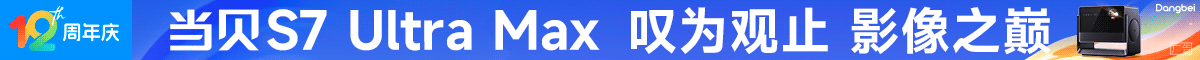投影仪怎么安装和使用
将投影仪固定安装好并接通电源,再配对上遥控器就可以使用了;具体投影仪怎么安装和使用,可参考下方的视频教程。https://tydata.touying.com/album/202112/07/142103fgy3larozap2rrln.png
投影仪怎么安装和使用
https://sharevodbd.haqu.com/bdsp/dbyy/2021120109/872191987bde31ed9478.mp4
1.安装支架
将投影仪底部的螺孔与支架螺母连接在一起并拧紧;
https://tydata.touying.com/album/202112/07/142104tqcg6xzyq7tttl83.png
2.启动投影仪
再将投影仪接通电源,按下开机键接通投影仪;
https://tydata.touying.com/album/202112/07/142104alzalg2igha4l7h2.png
3.遥控器控制
蓝牙遥控器配对后开始控制投影仪,红外遥控器不需要配对;
https://tydata.touying.com/album/202112/07/142105rt8238xafteho8oe.png
4.使用投影仪
通过遥控器播放一部影片即在使用了。
https://tydata.touying.com/album/202112/07/142105gyos00m3nn6ssb3y.png
拓展内容:投影安装方式有四种,分别是桌面正投、桌面背投、吊装正投、吊装背投,并且在安装的时候要确认电源接口的位置,防止无法成功接电。
安装位置一定要提前确认,不然画面你容易过大或者过小
页:
[1]