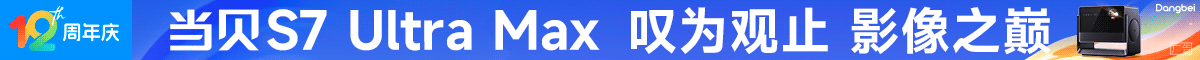iPhone怎么迁移数据到新手机
先在通用中的传输或还原iPhone中将数据进行备份;上传好后,旧iPhone的数据会保持更新;开始设置新的iPhone,在APP于数据界面,选择从iCould云备份恢复,选择从旧iPhone备份即可。https://tydata.touying.com/album/202109/16/194131qdnlj4nqnl4vkgdl.jpg
iPhone怎么迁移数据到新手机
1、备份数据
打开手机设置,进入到通用中,下滑选择传输或还原iPhone;
https://tydata.touying.com/album/202109/24/104113oy3jmgamr9l9xgry.jpg
2、准备恢复
上传上之后,旧iPhone数据能够保持更新,且这里使用的是额外iCould存储空间;
https://tydata.touying.com/album/202109/24/104113xpy3pgiglgpcvppu.jpg
3、新设备恢复
设置新iPhone时,在APP上的数据界面地方,选择其中的iCould云备份恢复,选择并点击从旧iPhone备份就可以完成。
https://tydata.touying.com/album/202109/24/104112drmmjac1b8ff1v1h.jpg
这只限于iPhone之间的传输
页:
[1]