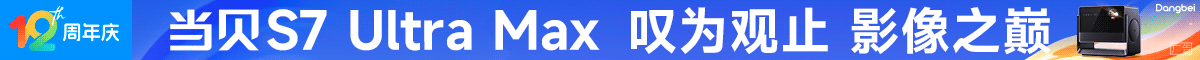苹果笔记本怎么下载钉钉
苹果笔记本可以通过苹果商店或钉钉官网下载,以下是主流方式在苹果商店下载的操作教程。https://tydata.touying.com/album/202203/27/135223ozf52ur7h2mw7n4b.png
苹果笔记本怎么下载钉钉
苹果商店下载:
1.打开苹果商店
先打开苹果笔记本上的App Store;
https://tydata.touying.com/album/202204/03/151533pj1r921bbs9v999c.jpg
2.搜素钉钉
在App Store的搜索框里搜索钉钉;
https://tydata.touying.com/album/202204/03/151535m42bmft6fb8yzlst.jpg
3.下载钉钉
然后找到对应的钉钉软件进行获取下载即可。
https://tydata.touying.com/album/202204/03/151535cvfbuzmoaihimiho.jpg
钉钉官网下载:
1.打开浏览器
先打开苹果笔记本上的浏览器工具;
https://tydata.touying.com/album/202204/03/151535yrrjrxx3i778vcri.jpg
2.进入钉钉官网
然后搜索或输入钉钉官网地址,进入到钉钉的官网;
https://tydata.touying.com/album/202204/03/151534dc5wggov1us7ogav.jpg
3.下载钉钉
最后找到对应的钉钉MAC版安装包下载即可。
https://tydata.touying.com/album/202204/03/151534u1131dmllmji0i13.jpg
好像mac上的app store里没有钉钉了
页:
[1]